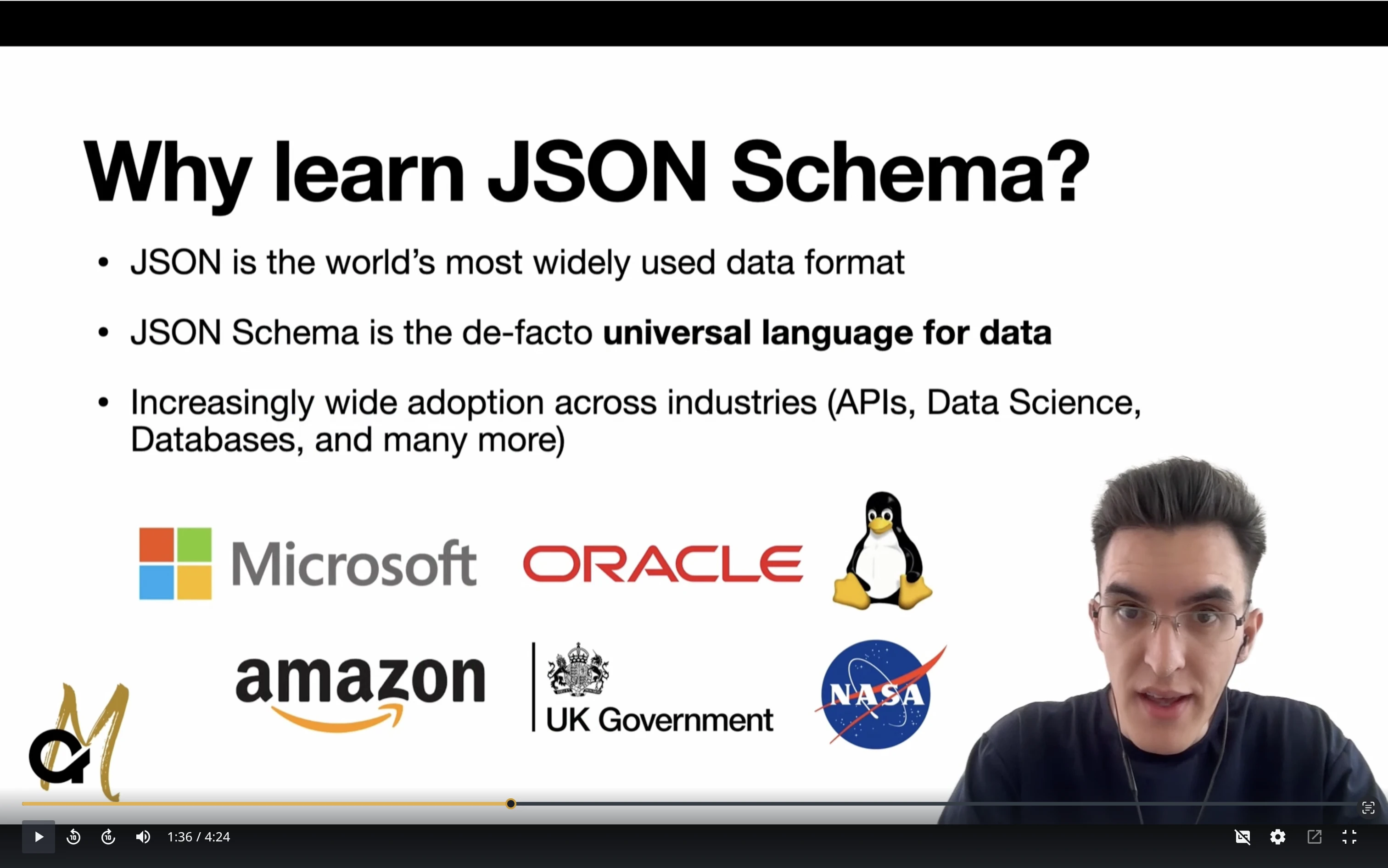prefixItems : Array<Schema>
prefixItems
Array<Schema>Validation succeeds if each element of the instance validates against the schema at the same position, if any.
| Value |
This keyword must be set to a non-empty array, where each item is a valid JSON Schema
Hint: Use the jsonschema metaschema and jsonschema lint commands to catch keywords set to invalid values
|
|---|---|
| Kind | Applicator Annotation |
| Applies To | Array |
| Base Dialect | 2020-12 |
| Changed In | None |
| Introduced In | 2020-12 |
| Vocabulary | Applicator |
| Specification | https://json-schema.org/draft/2020-12/json-schema-core.html#section-10.3.1.1 |
| Metaschema | https://json-schema.org/draft/2020-12/meta/applicator |
| Official Tests | draft2020-12/prefixItems.json |
| Default |
As if it was set to the (invalid) value:
[]
|
| Annotation |
Number
Boolean
The largest inclusive index to which this keyword applied its subschema (starting from zero), or a boolean true if it was applied to every item of the instance
Hint: Use the jsonschema validate command to collect annotations from the command-line
|
| Affected By | None |
| Affects |
|
| Also See |
|
The prefixItems keyword restricts a
number of items from the start of an array instance to validate against the
given sequence of subschemas, where the item at a given index in the array
instance is evaluated against the subschema at the given index in the
prefixItems array, if any. Information
about the number of subschemas that were evaluated against the array instance
is reported using annotations.
Array items outside the range described by the
prefixItems keyword is evaluated against
the items keyword, if present.
Common Pitfall
This keyword does not restrict the size of the array. If
the array instance has fewer number of items that the given subschemas, only
such items will be validated. If needed, use the minItems and the maxItems keywords to assert on the bounds of the
array.
Remember that JSON Schema is a constraint-driven language.
Therefore, non-array instances successfully validate against this
keyword. If needed, make use of the type keyword to constraint
the accepted type accordingly.
Examples
{
"$schema": "https://json-schema.org/draft/2020-12/schema",
"prefixItems": [ { "type": "boolean" }, { "type": "number" } ]
}[][ false ]{ "keyword": "/prefixItems", "instance": "", "value": 0 }[ false, 35 ]{ "keyword": "/prefixItems", "instance": "", "value": true }[ false, 35, "something", "else" ]{ "keyword": "/prefixItems", "instance": "", "value": 1 }[ true, false ]"Hello World"{
"$schema": "https://json-schema.org/draft/2020-12/schema",
"prefixItems": [ { "type": "boolean" }, { "type": "number" } ],
"items": { "type": "string" }
}[][ false ]{ "keyword": "/prefixItems", "instance": "", "value": 0 }[ false, 35 ]{ "keyword": "/prefixItems", "instance": "", "value": true }[ false, 35, "foo", "bar" ]{ "keyword": "/prefixItems", "instance": "", "value": 1 }
{ "keyword": "/items", "instance": "", "value": true }[ false, 35, { "foo": "bar" } ]"Hello World"